Once your
BUSINESS NCID has been created, and you have confirmed your email,
enter your NCID information in the form below to request access to the APA Site.
Internal NCDOT users can proceed directly to the form. NOTE: Proposal developers only should request access to the APA Site, those supporting in the proposal development process shall use the lineup sheets found on this site to provide requirements needed for a specific project to those proposal developers using the Automated Proposal Application (APA).
Once your NCID is synced and added to the DOT site you will receive another email letting you know you have been added and You must then follow the link in the email to change your password BEFORE YOU CAN ACCESS the DOT site.
This process is not automated. It may take up to two business days to completely process your request.
Any errors with the NCID process will delay access to the site.
You will receive a notification email that your request has been received and another notification email once access has been granted or if additional information is required.
Please provide your Business NCID username |
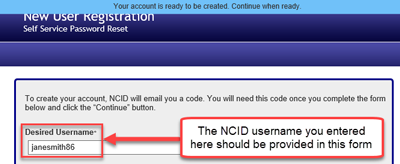
|
Once you have been granted access, proceed using the links on the right.
